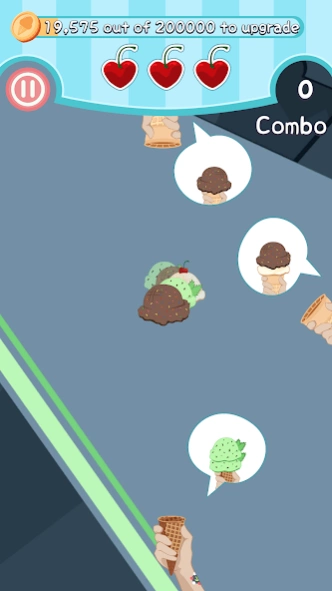Gelato Flicker 1.3.8
Free Version
Publisher Description
Gelato Flicker - Are you ready to serve up scoops of endless ice cream fun?
It’s creamy, it’s dreamy, it’s Gelato Flicker! Are you ready to serve up scoops of endless ice cream fun?
Think you have what it takes to run your own Ice Cream Shop? Start from humble beginnings at an Ice Cream Stand and work your way up to your very own Ice Cream Planet!
In Gelato Flicker, you’ll serve up different flavors of Ice Cream to your hungry customers with just a flick! Keep flicking at a steady pace as you race against the clock! Keep an eye open for scooptacular time-based power-ups like the Trending Scoop, Rush Hour & Golden Scoop. Be careful, if you mess up the customer’s order, it’s game over! Advance through the days of the week to upgrade your location!
Nothing can stop you from being the ultimate Gelato Flicker!
Gelato Flicker Features:
- Endless Gameplay with easy Flick-n-Serve controls
- Upgradable Ice Cream Shops
- A Mouthwatering Medley of Ice Cream!
- Spectacular Sorting Puzzles
- Original soundtrack to enjoy!
- Leaderboards & Achievements
- And much, much more!
About Gelato Flicker
Gelato Flicker is a free app for Android published in the Arcade list of apps, part of Games & Entertainment.
The company that develops Gelato Flicker is Petricore, Inc. The latest version released by its developer is 1.3.8.
To install Gelato Flicker on your Android device, just click the green Continue To App button above to start the installation process. The app is listed on our website since 2020-12-29 and was downloaded 6 times. We have already checked if the download link is safe, however for your own protection we recommend that you scan the downloaded app with your antivirus. Your antivirus may detect the Gelato Flicker as malware as malware if the download link to com.thumbspire.gelato is broken.
How to install Gelato Flicker on your Android device:
- Click on the Continue To App button on our website. This will redirect you to Google Play.
- Once the Gelato Flicker is shown in the Google Play listing of your Android device, you can start its download and installation. Tap on the Install button located below the search bar and to the right of the app icon.
- A pop-up window with the permissions required by Gelato Flicker will be shown. Click on Accept to continue the process.
- Gelato Flicker will be downloaded onto your device, displaying a progress. Once the download completes, the installation will start and you'll get a notification after the installation is finished.